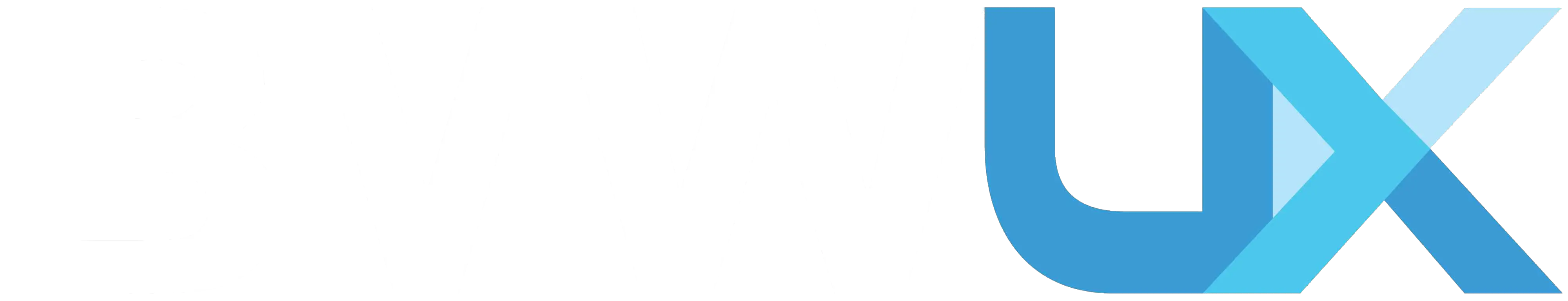Maintaining your BMW on a regular basis is essential to keep your car running at maximum efficiency, and it helps to prolong your car’s lifespan. BMW has a very precise system that sets the intervals of the required maintenance due for each model. Our guide explains the BMW maintenance schedule system with the step-by-step instruction to help you find out if the scheduled maintenance on your BMW is due.
BMW Maintenance Schedule Per Condition Based Service (CBS)
All BMW maintenance schedules are strictly determined by the Condition Based Service or CBS system. The maintenance items are dynamically computed by the CBS at specified intervals based on accumulated mileage, high or low engine speeds, and short or long trip driving.
The CBS will provide an alert, referred to as the Service Interval Indicator System, via the iDrive and instrument cluster when a BMW vehicle’s maintenance is due.
How to Access the BMW Condition Based Service (CBS) System?
You can quickly check for your BMW’s upcoming maintenance due by accessing the BMW Condition Based Service (CBS) System via the iDrive Controller.
- Press the Menu button next the iDrive controller
- Select “Vehicle Status”
- Scroll down and select “Service Required”
5 Maintenance Service Categories Under the BMW CBS System “Service Required”
The BMW “Service Required” screen shows the following five maintenance categories with the detailed information on the left half of the central display screen.
- Engine Oil
- Front Brake Pads
- Rear Brake Pads
- Vehicle Check
- Brake Fluid
How to Look Up Your BMW’s Maintenance Schedule?
To check if your BMW is due for Maintenance, there are a few simple steps to take. Go into your BMW’s iDrive Controller and select “Vehicle Status”, then choose “Service Required” and look for the following symbols to identify if maintenance is due on your BMW.
- A green “OK” symbol displayed next to each maintenance category signifies maintenance is not required.
- A yellow triangle symbol indicates the deadline for service or a checkup is approaching, and the owner should contact a BMW center for an appointment
- A Red triangle symbol represents the service deadline has already passed
On the right half of the “Service Required” screen, a display also shows part(s) of the vehicle with different colors of highlights which identify if service is needed.
- Green highlight represents maintenance not required
- Red highlight represents maintenance required
The due date of the required maintenance in the month and year along with the mileage mark are also displayed on the screen. You should bring in their vehicles for maintenance on or before the due date or the mileage mark, whichever comes first.
Check out our Complete guide on the latest BMW Maintenance and Warranty